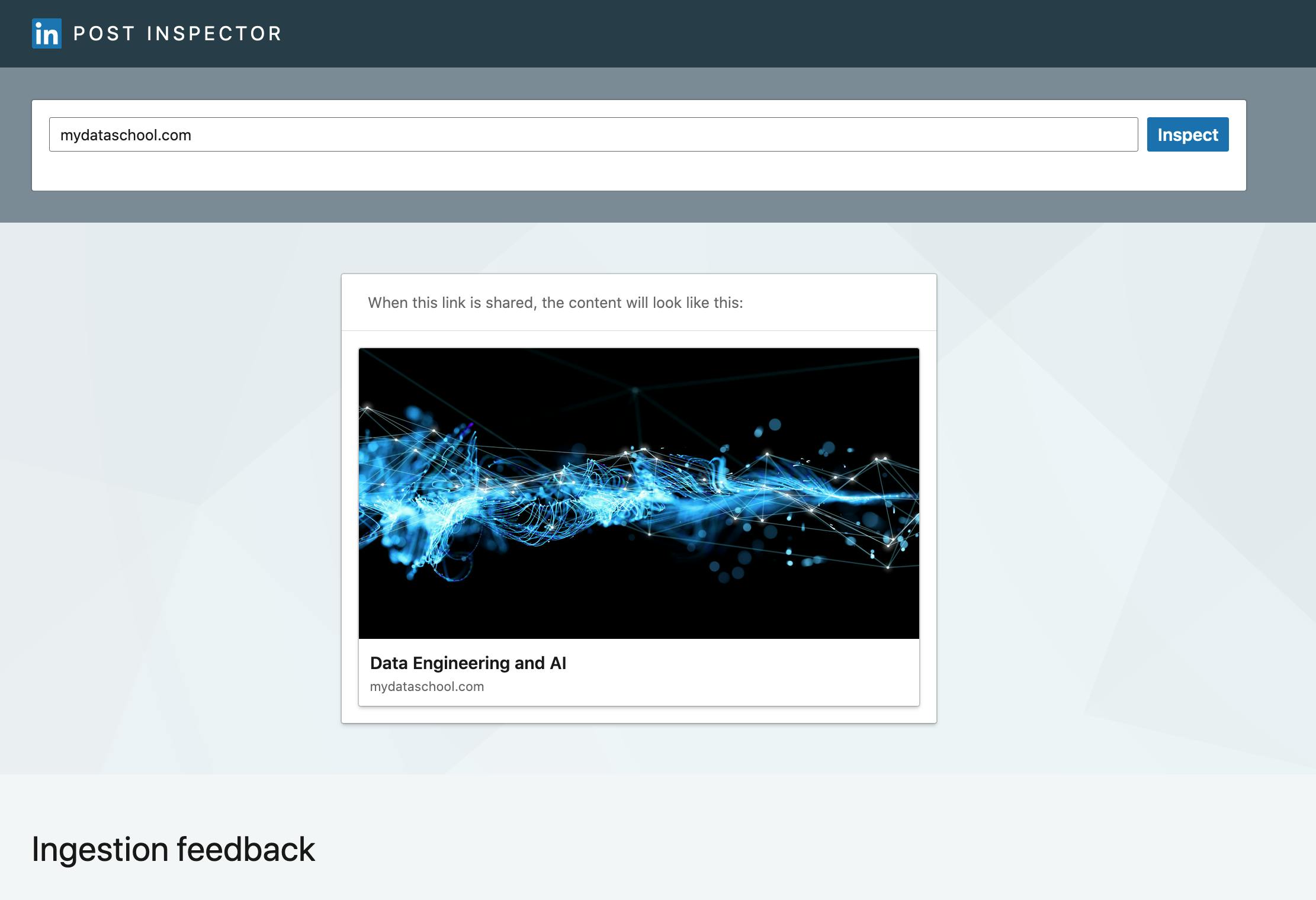How to set website social share image in pure HTML
An easy way to update your website with just a few lines of code
It is not a secret that websites like LinkedIn, Facebook and Twitter do a social preview for your website link:
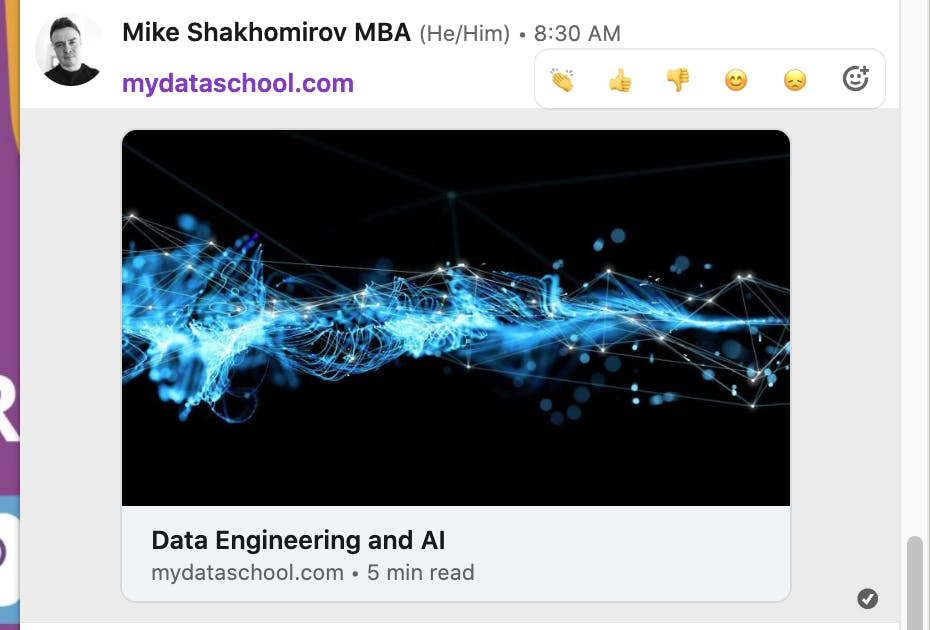
It depends on what you have under <social> section of your website.
So if you want to customise it or change to a new one there is an easy way to do so by adding these tags into the <head> section of every page you need to change:
<!-- Facebook/OpenGraph Image and description derived from the website link -->
<meta property="og:image" content="images/big_data13.jpg" />
<meta property="og:type" content="">
<meta property="og:url" content="">
<meta property="og:title" content="">
<meta property="og:description" content="">
<!-- Twitter --> <!-- You can have different summary for Twitter! -->
<!-- <meta property="twitter:card" content="summary_large_image">
<meta property="twitter:url" content="YOUR_URL">
<meta property="twitter:title" content="YOUR_HEADING">
<meta property="twitter:description" content="YOUR_SUMMARY"> -->
<meta property="twitter:image" content="images/big_data13.jpg">
Now deploy and refresh. Here you go you have a new social share image!
It was a bit annoying for me to discover that LinkedIn couldn't update the social shared image even after I changed my website code.
There is a tool from LinkedIn called Post inspector. You can use it to update the social share image: